Are you guys curious to know how to protect blogger posts with password?
Sometimes we want to share blog posts with some selected people, in that case we can create password protected blog posts and share them.
It is very easy to lock a blogger post with password in 2023. Many users were asking me how to create password protected posts in Blogger, how to set password for blogger posts, The answer is very simple, you can create password protected posts & pages in Blogger very easily.
Also Read: How To Add FAQ Schema in Blogger Post Easily
Today, in this blog post I will share a step-by-step guide on how to protect Blogger posts with password, how to setup password lock for certain posts in Blogger and how to create private blog in Blogger. After reading this article you will be able to protect a blogger posts with password.
Protect your Blogger posts with password and share it with whom you want to show it. To open that blog post users have to enter the same password you have set at the time of publishing the post. You can create password protected posts & pages in Blogger and selected users can open those who know the password.
If you want to share some secured information through blog posts, you can set a password for Blogger posts and share.
Also Read: How to remove date from Blogger post URL
The readers can able to open and read the article only after entering the password. You can always change the password from your Blogger dashboard.
So if you want to know how to protect blogger posts with password, how to create password protected posts in Blogger and how to create a private blog in Blogger then you have to read this article completely.
Easy Steps To Protect Blogger Posts With Password
Step 1-: Open Blogger Dashboard
Step 2-: Select the post/page you want to protect with a password or click on create a new post
Step 3-: Click on Edit post and Click on HTML view
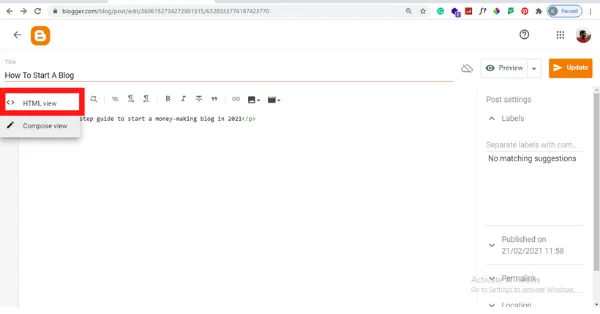
Step 4-: Paste the below-given code at the top of the blogger post or page.
<SCRIPT LANGUAGE="JavaScript">
<!-- Begin
var password = 'password'
password=prompt('Please enter the password to enter this post:','');
if (password != 'password') {
location.href='URL';
}
// End -->
</SCRIPT>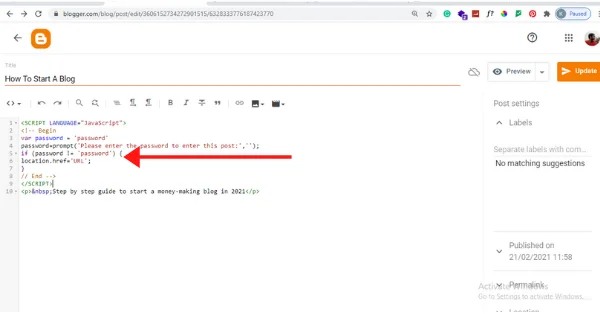
Step 5-: Change the text “password” with a secure password you want to set and replace URL text with your blog post address. And click on update.

Yahoooo, you are now done, Your blogger post has been protected with password, Users have to enter password to acces it. You can always change the password from here.
If you face any issues setting a password for blogger posts or pages, you can take the help of this video, and don’t forget to subscribe to this channel.
How To Make your Blogger Blog Private
You can also create private blog in Blogger or make your Blogger blog private very easily.
By default, your blogger blog is set to public and anyone can view it in the internet. You can make your blogger blog private following these steps below:
- Sign in to Blogger
- In the top left, select a blog you want to make private
- From the menu on the left side, click on Settings
- Under “permissions”, click on Reader access and select the option.
- Public: Anyone on the web can access and read your blog.
- Private to authors: All authors of your blog can access and read it.
- Custom readers: Only the readers you invite can access and read your blog.
This way you can make your Blogger blog private and create a password protected blog on Blogger. You can give access to selected readers only with a password. After you make your Blogger blog private, people who have web address of an image may be still able to view it.
Also Read: How To Add Table Of Contents in Blogger Easily
Summary
In this article I have shared how to protect blogger posts with password, how to create password protected posts in Blogger and how to make your Blogger blog private. You can create password protected content in Blogger and share it with selected users.
Frequently Asked Questions
How can I share Blogger posts with selected people securely?
Yes, you share Blogger posts with selected people securely. First, you need to create password protected posts & pages in Blogger or protect existing Blogger posts with password then share it with selected people. Users have to enter the password to view it.
Can I create password protected posts in Blogger?
Yes, you can create password protected posts & pages in Blogger very easily in 2023. You have to follow this tutorial to protect Blogger posts with password.
Can I set password for certain posts in Blogger?
Yes, you can set password for certain posts in Blogger very easily, you can follow the tutorials above. Also, you can make your Blogger blog private. Only users with password can view your blog posts.
Thank you for reading this blog post completely, I hope this was helpful for you to protect blogger posts with password. Kindly share it with others on your social media.
Connect with us on social media and subscribe to our YouTube channel. Join our Facebook and Telegram groups where many experienced bloggers discuss blogging, affiliate marketing and other money-making tricks.
